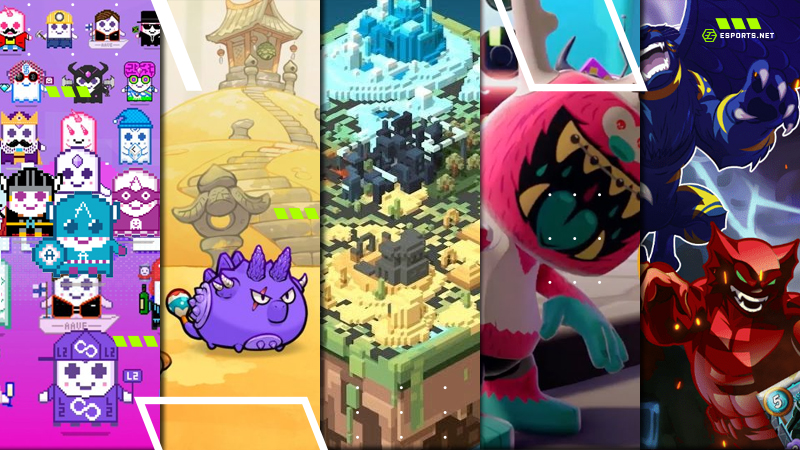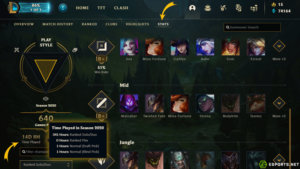The best settings for Mobile Legends Bang Bang to win games
In all games, the configuration has great importance, and Mobile Legends is not an exception. Having the best settings for Mobile Legends depends on how you set up the settings in your game. In addition, these same settings can determine how you perform during the game.
One or another configuration can cause you to have FPS drops or simply not play comfortably. It all depends on your style of play, the roles you usually occupy, and the capacity of your device.
To improve your gaming experience, we bring you this detailed guide with the best settings for Mobile Legends. At the end of it, you will know all the aspects you should take into account when setting up your custom settings.

Basic MLBB Settings
To access this section, you just need to go to the settings icon at the top right of the main interface. Here you will have several different options to change aspects of the game’s configuration.
The first aspect that we recommend you alter is the high-definition mode. You should disable this option if you have a low-mid range device. There may be times when you have no performance problems with this option enabled. However, in other situations, you may experience FPS drops and poor performance during gameplay.
In the same way, we recommend you deactivate the shadows in the game.
You can keep these options active permanently if you have a high-end device. They will not influence your performance directly, but they can make the game more visually enjoyable.
In Mobile Legends settings, it is extremely important that you keep the refresh rate as high as possible. You may not be able to activate this option if you have a low-end device, but it is preferable to keep it active.
This option will allow you to have an extremely fluid game, so you will never have problems when reacting in the game. Thus, it will be easier for you to climb among Mobile Legends ranks.
Graphics Settings
Regardless of the device you own, it is best not to have high graphics. This exposes you to performance drops during team fights. In addition, the best Mobile Legends heroes usually have a high demand for the device because of the particles in their skills. This can cause you to lose FPS. Position your graphics between low and medium.
Even the best player in Mobile Legends today, KarlTzy, recommends keeping these settings standard.
On the other hand, you can activate the colour blindness filter if required. This does not cause any kind of drop in-game performance.

Statistics and Game Elements
You need to keep minion life, damage, and texts active. Although it may seem non-functional, this can save you on more than one occasion.
Without the life of the minions, you will not be able to perform your farming optimally. Also, in some scenarios, the life of a wave can determine whether you manage to win a fight or not.
The same applies to damage since by observing the values, you can know if it is advisable to attack or not. It may not seem interesting in low leagues, but we assure you that professionals recommend it. None of them has the inactive text section, being something essential in any Mobile Legends settings 2022 guide.
Connectivity and Performance Testing
One of the most important aspects you can consider in the best settings for Mobile Legends is these tests. You can access them from the settings section to find the most suitable configuration for you.
Additionally, regardless of the test result, we recommend that you activate the connectivity enhancer. This option is found in the connection section and allows you to have less packet loss. This way, you will not have lag problems at some point during the game. This can cause a transcendental change in your performance.

Professional MLBB Control Settings
Unlike other games, the MLBB control settings are practically the same among professionals. Of course, they have some differences based on play style and your personal preferences.
It should be noted that these settings are ideal for people who are already familiar with the game. They cannot be used by any inexperienced player who is just starting. To have this configuration you must set the following options:
1. Enable target locking in Aiming Method.
2. Set the priority on targets with the lowest health
- Enable focus on heroes
- Activate assisted basic attack
- Activate targeted skills
- Set camera switching
- Activate skill cancelling with a sweep
The rest of the options present in the advanced options section can be deactivated. This configuration is mainly focused on giving you the necessary freedom to perform professional mechanics. You will be able to cancel skills, set their trajectory, and even direct them exclusively to the target with less health.
All this can cause a very noticeable change in your game level. However, you may sometimes find it a bit complex to use them. You need to give enough time to these options to raise your level of play.

Your Comfort Comes First
While there is this setting that is used by professionals, you should keep in mind that it is best for you. By this, we mean that you should use the setting that you are most comfortable with. During the game, you may not like having to cancel skills by sweeping the screen, so that you could change this option.
The same applies to the other sections mentioned in the best settings for Mobile Legends.
On the other hand, you should give enough time to the settings you have selected. It is not recommended that you make changes too frequently as you will not get used to the settings. If you don’t get used to it, you will never be able to raise your level of play in Mobile Legends.
The only thing we do not recommend is to disable all support in the advanced settings. Doing so can complicate the development of your games.