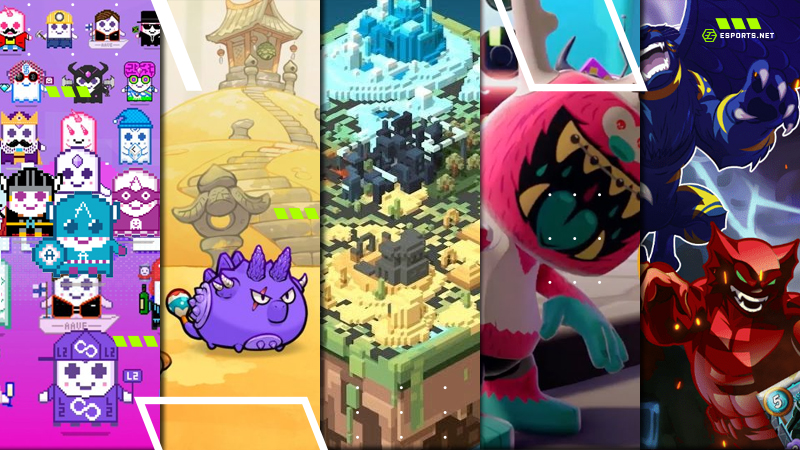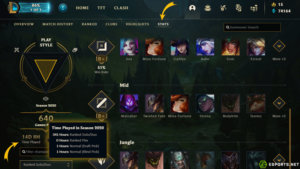CS2 Spray Patterns – Learn How to Control Spray Patterns
Counter-Strike is one of the hardest games to master. Its tactical depth, required reflexes, and the necessity to keep calm is unmatched. With so many weapons to choose from, it can be tempting just to buy a different weapon every round.
However, what you may not realize is that CS2 spray patterns are one of the most complex parts of the game.

What Is a Spray Pattern in CS2?
A spray pattern is where your bullets will end up when you shoot your bullets out of your automatic weapon. The bullets do not simply go exactly where your crosshair is placed, as your gun will recoil. Your bullets will start to go upwards, downwards, to the left, and to the right. However, each gun has an individual spray pattern that is identical every time. This makes it easier to learn a few guns really well.
HOW TO LEARN THE SPRAY PATTERN
In order to see what the weapon’s spray pattern looks like, you can go to a private server and simply shoot your gun’s entire clip into a wall and various distances in front of you. This will show you exactly how you will have to compensate for your weapon’s recoil.
For a quicker idea of what C2 spray patterns look like, check out CS:GOPedia for a full gallery of spray patterns.
What is spray control in CS2?
Spray control is when you move your mouse in the opposite direction of the weapon’s recoil.
For example, with the AK47, the first ten bullets will go up and to the right. In order to counteract this, you pull down and to the left at the same rate as the recoil. This will shoot all of your first 10 bullets into more or less the same spot. It is recommended that you learn at least the recoil of the first 10 bullets and practice those spray patterns for the guns you’ll use most frequently.
Jonathan “EliGE” Jablonowski from Team Liquid breaks it all down nicely in the video below:
Are There Custom Maps I can Use to Help Learn Spray Control?
Why yes, there are many custom maps developed to assist in spray control. Here are a few of them.
Recoil Master-Spray Training – This map is by far the most used map for spray control. This map allows you to trace the spray patterns of any gun in order to get that muscle memory down pat. Simply choose a gun, line yourself up in the centre, aim down range and follow the dot which shows you exactly where and how to move your crosshair:
Key Features
- Ghosthairs/spray patterns for all weapons.
- AutoSpray – hold down the trigger and it will show you how to spray!
- Reset button clears the bullet holes, reloads your weapon, and resets the spray pattern.
- Twenty different ranges to shoot from.
- Weapon wall with all the available weapons in the game.
- Various buttons to toggle settings, for example infinite ammo and no spread.
- Bullet time, slow down the time with a press of a button! (Inspect weapon key)
Once you spend some time on this map learning how to control the CS2 spray patterns, you are set to put your skills to the test. Try some deathmatch, retakes, Wingman, and casual to test your new skills. Once your used to shooting at other players, hop into a competitive server and see how much you’ve improved!
How else can I improve my spray control?
Like many important skills in Counter-Strike, the most important part of improving is practicing. Just like your CS2 aim trainers, there’s no shortcut to getting better at managing spray control and you’ll just need to put in the time to see results. Outside of special maps like Recoil Master, many players opt for running a local server on their computer and practising under certain modified rules.
- sv_cheats 1: this command is mandatory whenever making changes on a local CS2 server as this enables you to use cheats in the first place.
- sv_infinite_ammo 2: this command will give you an unlimited amount of clips and magazines. This is useful as having the unlimited ammo will let you practice your spray control more without needing to get ammo back while still leaving you the chance to practice with the exact amount of bullets you’d get in a regular match while firing.
- view_recoil_tracking 1: this command sets your crosshair to follow the bullets that are fired, as opposed to the fixed position it usually holds. This can help clarify the spray pattern of each CS2 weapon and help develop your muscle memory in countering that pattern.
Of course, these commands are just for use in your own local server to practice. Eventually getting a chance to use what you’ve developed here will be the biggest factor in your improvement.